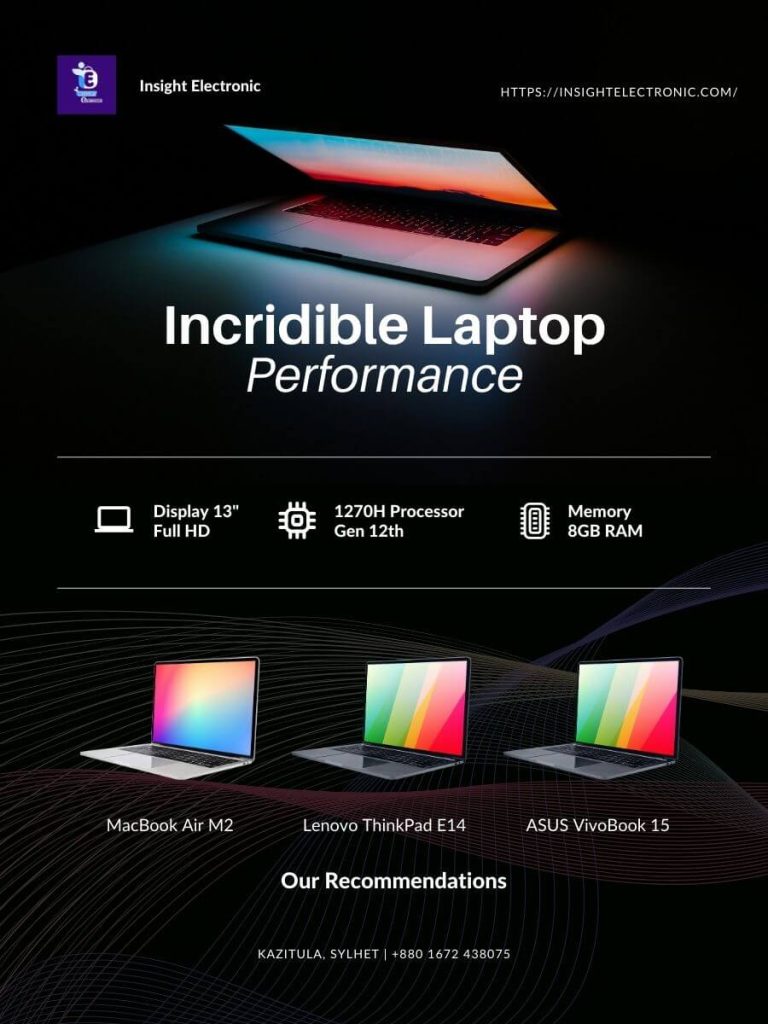LG or Whirlpool Refrigerator 2025 – Honest Comparison & Verdict
Introduction Deciding on a new fridge – that’s a tough call, isn’t it? It’s the centrepiece of the kitchen, the […]
LG or Whirlpool Refrigerator 2025 – Honest Comparison & Verdict Read Post »