Introduction
4GB RAM is not enough for most student laptops. Nowadays, student laptops are used for a range of jobs, such as web browsing and the use of educational software.
RAM (Random Access Memory) is a critical function in a laptop’s performance, and its contribution comes in terms of multitasking performance, high-performance software use, and future capabilities.
Here’s a deeper analysis of whether a 4GB RAM laptop is perfect for students.
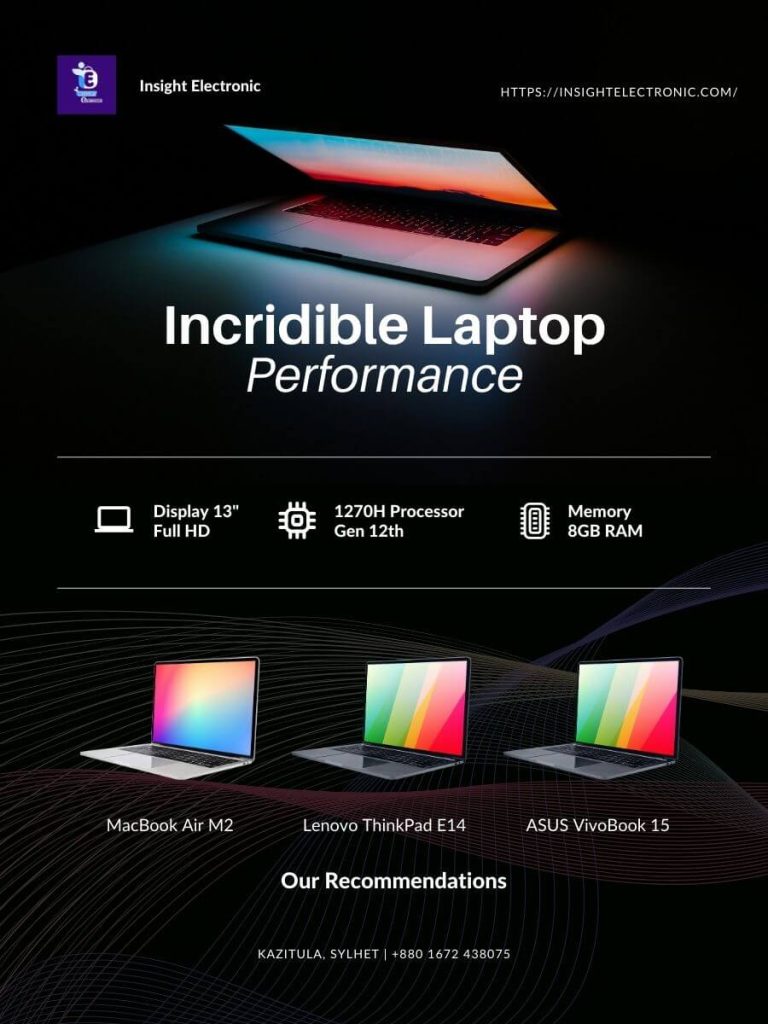
Table of Contents
Understanding RAM
What is RAM? An Overview
RAM (Random Access Memory) is a computer’s working information store for data actively in use in a computer system. The larger a laptop’s RAM, the larger its working information base will be, and it will run information at a quicker pace.
How Does RAM Affect Laptop Performance?
- More RAM = Greater performance
- Can run several programs at a single time
- Reduce slow performance and lag
Types of RAM: DDR3 vs. DDR4 vs. DDR5
- DDR3: Old technology, slow performance
- DDR4: Found in most modern laptops, efficient performance
- DDR5: Newest technology, high-performance RAM for high-performance machines
The Basics: What Can 4GB RAM Handle?
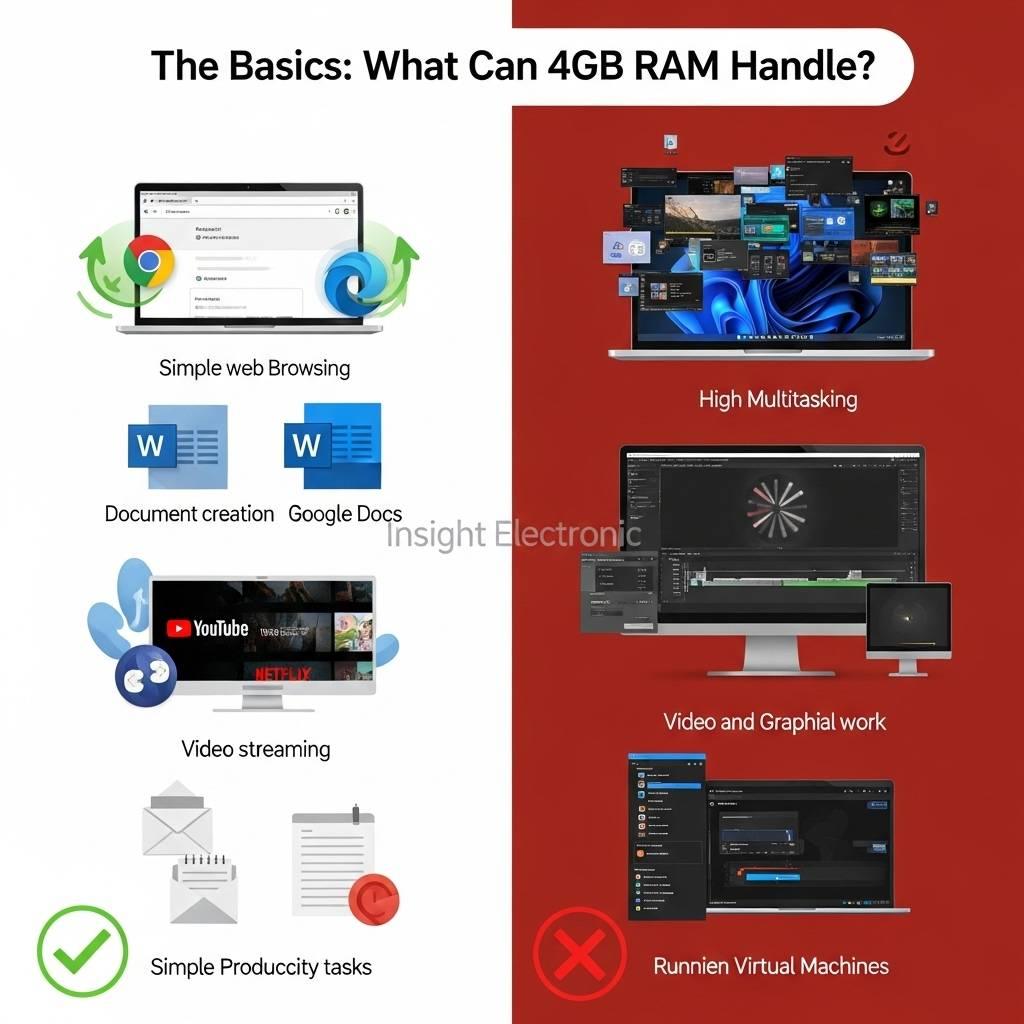
A laptop with 4GB RAM can handle:
✅ Simple web browsing (Google Chrome, Edge, and Firefox)
✅ Document creation (Microsoft Word, Google Docs)
✅ Video streaming (YouTube, Netflix)
✅ Simple productivity (Email, notes, and spreadsheets)
However, it may struggle with:
❌ High multitasking (multiple windows and programs in use at a single time)
❌ Video and graphical work
❌ Running virtual machines
Student Scenarios: Is 4GB RAM Sufficient?
High School Students: Basic Needs and Requirements
Students with a simple use case, such as
taking an online college course, 4GB RAM can work.
College Students: Diverse Academic Demands
Most college students need a laptop for multitasking, academic software use, and virtual attendance in classes. 8GB RAM is a minimum for them.
Specialized Fields: Engineering, Graphic Design, and Computer Science
- Engineering & Computer Science: Requires 16GB RAM for programming, simulations, and coding. Read more in Best Laptop for Computer Science Students.
- Graphic Design & Video Editing: Need at least 8GB–16GB RAM for Adobe Photoshop, Premiere Pro, etc.
Comparison with Higher RAM Capacities
| RAM Size | Suitable For | Performance |
|---|---|---|
| 4GB | Basic tasks | Slow for multitasking |
| 8GB | Students & professionals | Smooth for most tasks |
| 16GB | High-performance users | Fast and future-proof |
🔹 Cost-Benefit Analysis: An 8GB RAM laptop costs slightly more but ensures better performance.
Operating System Requirements
| OS | Minimum RAM | Recommended RAM |
|---|---|---|
| Windows 10/11 | 4GB | 8GB or more |
| macOS | 4GB | 8GB+ for best performance |
| Linux (Lightweight) | 2GB | 4GB+ for smooth operation |
Windows and macOS users should aim for at least 8GB RAM.
Software and Application Demands
🔹 Web Browsers: Chrome and Edge eat up a lot of RAM.
🔹 Educational Software: Zoom, Microsoft Teams, and Google Classroom work best with 8GB RAM.
🔹 Media Editing Tools: Photoshop and Premiere Pro need 8GB–16GB RAM.
The Impact of Web Browsing Habits
💡 If you have 10+ Chrome tabs open, your 4GB RAM laptop will slow down.
💡 Streaming HD videos or using extensions increases RAM usage.
Tip: Use lightweight browsers like Firefox or Edge for better performance.
Gaming on 4GB RAM Laptops
🎮 Casual Games: Minecraft, Among Us, and Stardew Valley can run on 4GB RAM.
🎮 Popular Titles: Most modern games need 8GB+ RAM.
🎮 Cloud Gaming: Services like NVIDIA GeForce Now can bypass RAM limitations.
Multitasking Capabilities with 4GB RAM
🔸 Multiple apps = Slow performance
🔸 Background apps (antivirus, system processes) consume RAM
🔸 Lag when switching between programs
Importance of Storage Type: HDD vs. SSD
💾 HDD (Hard Disk Drive): Slower, affects performance.
⚡ SSD (Solid State Drive): Faster boot times, improves laptop speed even with low RAM.
✅ Tip: If you have a 4GB RAM laptop, upgrade to an SSD, and you’ll see a performance boost. Read Find the Best Laptop Specifications for more.
Multitasking Capabilities with 4GB RAM
🛠 Virtual Memory: Uses storage as additional RAM when needed.
🛠 Adjust Page File settings for better performance.
Battery Life Considerations
🔋 4GB vs. Higher RAM: More RAM = slightly higher battery usage
🔋 SSD vs. HDD: SSDs consume less power, have better battery life
Future-Proofing: Is 4GB RAM Enough for the Next Few Years?
❌ Software is getting more demanding
❌ Multitasking is increasing
✅ Cloud computing can help, but 8GB RAM is ideal
Budget-Friendly Alternatives to Upgrading RAM
💡 Tips to optimize performance:
- Close unused apps
- Use lightweight software
- Upgrade to SSD storage
💰 Laptops with 8GB+ RAM:
- Acer Aspire 5
- Lenovo IdeaPad 3
- HP Pavilion Series
Real User Feedback
📢 Students with 4GB RAM report:
- Good for basic tasks
- Struggles with multiple tabs and software
- Frustration with slowdowns over time
Buying Guide: Choosing the Right Laptop for Students
🔹 Key Features to Look For:
- Processor: i5/Ryzen 5 or above
- Storage: SSD over HDD
- Battery Life: 6+ hours
🔹 Top Laptops for Students 2025:
- MacBook Air M2 (For macOS users)
- Lenovo ThinkPad E14 (Balanced performance)
- ASUS VivoBook 15 (Budget-friendly)
Check out this LinkedIn guide for more external perspectives.
Pros and Cons of 4GB RAM Laptops for Students

✅ Pros:
- Affordable
- Good for basic tasks
- Lightweight and portable
❌ Cons:
- Slow with multiple apps
- Limited multitasking
- Not future-proof
Alternatives to Traditional Laptops
💻 Chromebooks: Work well with 4GB RAM due to cloud-based apps.
📱 Tablets & 2-in-1 Devices: Good for note-taking and lightweight tasks.
Conclusion
In 2025, 4GB RAM will not work for most student computers. It will work for simple use, including web browsing, work in documents, and streaming, but not for multitasking, new software, and future use.
For a glitch-free performance, 8GB RAM is a minimum for a computer—especially for college students, distance studies, and expert software use.
In case budget constraints and a 4GB RAM computer have landed you in a pickle, try optimizing your computer with an upgrade to an SSD, shutting down unnecessary programs, and using lightweight software.
But for long-term use, purchasing an 8GB or 16GB RAM computer will make your performance and multitasking easier, and future-proof your computer for a long period to follow.
To make a purchase decision for a student computer, first assess your field of study, multitasking necessity, and software necessity.
An 8GB RAM computer is a wise purchase that will serve your purpose for years to follow.
FAQs
1. Can I upgrade the RAM on my student laptop?
Yes, but check if your laptop supports RAM upgrades.
2. Does adding more RAM improve battery life?
Not directly, but it can reduce CPU workload, indirectly improving efficiency.
3. What is the maximum RAM my laptop supports?
Check your laptop’s specifications or the manufacturer’s website.
4. How much RAM do I need for online classes?
8GB RAM is ideal for Zoom, Teams, and multitasking.
5. Is a Chromebook with 4GB RAM better than a Windows laptop?
Yes, for basic tasks, as ChromeOS is optimized for lower RAM.
6. Can I game on a 4GB RAM laptop?
A 4GB RAM laptop can only handle casual gaming or older games. High-end gaming and new games require at least 8GB or 16GB RAM along with a GPU for smooth performance.
7. Will 4GB RAM be enough for dozens of browser tabs?
No, dozens of browser tabs will consume RAM quickly and cause lags and slowdowns. An SSD for storage and 8GB+ RAM will improve multitasking.
8. Is 4GB RAM enough for Engineering students?
No, Engineering students need at least 8GB RAM for engineering applications like MATLAB and AutoCAD. 3D design, 3D rendering and time sensitive projects require 16GB+ RAM.
9. Can 4GB RAM handle video editing software?
Video editing software like Adobe Premiere Pro and DaVinci Resolve needs at least 8GB-16GB RAM. A faster storage drive (SSD) and an Intel Core i7 processor will also enhance performance.
10. What are the minimum requirements for a student’s laptop?
The minimum requirements are an i5 processor, 8GB RAM, an SSD for storage, and a dedicated GPU for graphical tasks.
11. Can I upgrade my laptop to improve performance?
Yes, you can upgrade your laptop by increasing RAM, switching to an SSD for storage, or getting a faster storage drive for better performance.
12. Is a premium necessary for students?
A premium device is not necessary for all students, but if you use resource-heavy applications like engineering applications or video editing software, you should invest in a higher-end model.
13. Can 4GB RAM handle heavy multitasking?
No, heavy multitasking (multiple apps, software, browser tabs) requires at least 8GB RAM. Light multitasking, like document creation and web browsing, works on 4GB RAM.
14. Which laptops are good for students?
Some “best laptops” for students are the Lenovo ThinkPad E14, Acer Aspire 5, and MacBook Air M2 for overall performance.
15. Why long long-term storage important for students?
Long-term storage ensures your data is safe and available for a long time. SSD for storage is recommended for faster data access and better laptop speed.



1 thought on “Is 4GB RAM Enough for a Student Laptop in 2025? The Honest Truth.”
Pingback: Best MacBook for Students of Computer Science in 2025